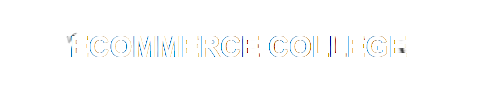Blogs
In today’s digital age, streaming devices have become a staple in home entertainment systems. With a plethora of options available, choosing the right device can be overwhelming. Among the many choices, Chromecast with Google TV (HD) stands out as a top contender. In this article, we’ll explore why Chromecast with Google TV (HD) is the best streaming device for your home, delving into its features, benefits, and how it compares to competitors.
Introduction
Chromecast with Google TV (HD) is a streaming device that transforms any television with an HDMI port into a smart TV, providing access to a wide array of streaming services, apps, and games. Its compact design, user-friendly interface, and advanced features make it an excellent choice for anyone looking to upgrade their home entertainment experience. This article will provide an in-depth look at why Chromecast with Google TV (HD) is the best streaming device for your home.
Key Features of Chromecast with Google TV (HD)
High-Definition Streaming
One of the primary reasons why Chromecast with Google TV (HD) is so highly regarded is its ability to deliver high-definition streaming. With support for up to 1080p resolution, this device ensures that your viewing experience is crisp and clear. Whether you’re watching the latest blockbuster movie or streaming your favorite TV series, the high-definition quality enhances the overall experience.
Google TV Interface
The Google TV interface is a significant upgrade from previous Chromecast versions. It offers a user-friendly and intuitive interface that makes navigating through content a breeze. The home screen displays personalized recommendations based on your viewing habits, ensuring that you always have something interesting to watch. This interface integrates content from various streaming services, so you can easily find and access your favorite shows and movies without switching between apps.
Voice Control with Google Assistant
Another standout feature of Chromecast with Google TV (HD) is its voice control capability powered by Google Assistant. The included remote has a dedicated Google Assistant button, allowing you to search for content, control playback, and even manage smart home devices using voice commands. This hands-free operation makes it incredibly convenient to find and enjoy your favorite content without fumbling with buttons or menus.
Extensive App Support
Chromecast with Google TV (HD) supports a wide range of apps from the Google Play Store, including popular streaming services like Netflix, YouTube, Disney+, Hulu, and more. This extensive app support ensures that you have access to a diverse array of content, from movies and TV shows to music and games. Additionally, the Google Play Store offers numerous other apps that can enhance your entertainment experience, makig Chromecast with Google TV (HD) a versatile addition to your home setup.
Compact and Sleek Design
The design of Chromecast with Google TV (HD) is both compact and sleek, making it easy to integrate into any home entertainment system. Its small size means it won’t take up much space, and its minimalist design ensures that it won’t detract from the aesthetics of your living room. The device plugs directly into your TV’s HDMI port, and the included remote is ergonomically designed for comfortable use.
Benefits of Using Chromecast with Google TV (HD)
Enhanced Viewing Experience
Chromecast with Google TV (HD) offers an enhanced viewing experience thanks to its high-definition streaming and support for various video formats. The device ensures that you can enjoy your favorite content in crisp, clear quality, with smooth streaming and minimal buffering. This high-quality streaming makes a significant difference in the overall enjoyment of movies, TV shows, and other video content.
Personalized Content Delivery
One of the standout benefits of Chromecast with Google TV (HD) is its ability to deliver personalized content. The Google TV interface learns your viewing preferences over time, offering tailored recommendations based on your interests and habits. This personalized approach ensures that you always have access to content that you’re likely to enjoy, making it easier to discover new shows and movies.
Ease of Use and Convenience
Setting up and using Chromecast with Google TV (HD) is incredibly straightforward. The device comes with a step-by-step setup guide that makes the installation process quick and easy. Once set up, the intuitive interface and voice control capabilities make it simple to navigate through content and find what you want to watch. The included remote is easy to use, with clearly labeled buttons and a comfortable design.
Voice Search and Smart Integration
The voice search functionality of Chromecast with Google TV (HD) is powered by Google Assistant, offering a seamless and hands-free way to control your device. Simply press the Google Assistant button on the remote and speak your command to search for content, control playback, or manage smart home devices. This smart integration extends to other Google services and devices, creating a cohesive and convenient smart home ecosystem.
Cost-Effectiveness
Chromecast with Google TV (HD) is an affordable streaming device that offers excellent value for money. Priced competitively, it provides a range of advanced features typically found in more expensive devices. This cost-effectiveness makes it an attractive option for anyone looking to upgrade their home entertainment system without breaking the bank. When compared to other streaming devices on the market, Chromecast with Google TV (HD) stands out for its combination of affordability and functionality.
Comparison with Competitors
Chromecast with Google TV (HD) vs. Roku
When comparing Chromecast with Google TV (HD) to Roku, several key differences stand out. While both devices offer high-definition streaming and access to a wide range of apps, the Google TV interface provides a more personalized and intuitive experience. Additionally, the voice control capabilities of Chromecast with Google TV (HD) are more advanced, thanks to Google Assistant. On the other hand, Roku’s extensive channel library and simple interface appeal to users who prefer a more straightforward streaming device.
Chromecast with Google TV (HD) vs. Amazon Fire Stick
The Amazon Fire Stick is another popular streaming device that competes with Chromecast with Google TV (HD). Both devices offer high-definition streaming and voice control capabilities, but the integration with Google services gives Chromecast with Google TV (HD) an edge. The Google TV interface provides better content recommendations and a more cohesive experience for users who are already invested in the Google ecosystem. However, the Amazon Fire Stick’s integration with Alexa and its extensive app support make it a strong contender.
Chromecast with Google TV (HD) vs. Apple TV
Apple TV is known for its premium design and seamless integration with the Apple ecosystem. While Chromecast with Google TV (HD) offers similar high-definition streaming quality, its lower price point makes it a more affordable option. The Google TV interface and voice control capabilities are comparable to those of Apple TV, but Chromecast with Google TV (HD) stands out for its cost-effectiveness and ease of use. Apple TV may be the preferred choice for users who are heavily invested in the Apple ecosystem, but Chromecast with Google TV (HD) offers a more budget-friendly alternative with similar features.
Conclusion
Chromecast with Google TV (HD) stands out as the best streaming device for your home, thanks to its high-definition streaming, user-friendly interface, and advanced features like voice control with Google Assistant. Its extensive app support, personalized content recommendations, and cost-effectiveness make it an excellent choice for enhancing your home entertainment experience.