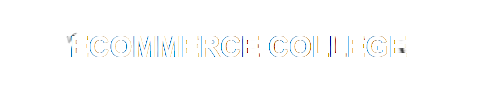Blogs
Crafting Technology Setup: Here is a List of Computer Accessories
Introduction
Computer accessories are additional components that expand the capabilities and usability of a computer system. These accessories include peripherals like keyboards, mouse, speakers, webcams, external hard drives, USB hubs, and laptop stands that complement the core computer and enhance the user’s computing experience with added convenience, comfort, and efficiency. By personalizing their setup with accessories, users can optimize their computing tasks.
Let’s explore a comprehensive list of essential computer accessories to help you elevate your workspace to new heights.

List of Computer Accessories
Here is the list of Computer Accessories:
- Monitor
- Keyboard
- Mouse
- Microphone
- Headphones
- Webcam
- Scanner
- Projector
- Speaker
- Memory
- Mousepads
- USB Hub
- External Hard Drive
Monitor
A monitor is a display screen that visually presents information from a computer or other electronic device. It allows users to view images, videos, text, and other content in a visual format. Monitors come in various sizes, resolutions, and types, such as LCD, and LED are essential for interacting with and accessing information on a computer or device.
Keyboard
A keyboard is an input device used to type text and commands, with keys representing characters, numbers, symbols, and functions. It has multiple keys that typically follow a standard layout, such as QWERTY or AZERTY, arranged for efficient typing. The keys are pressed by finger to enter data into a computer, making it an essential tool for communication and interaction.
The keyboard comes in various types such as mechanical, membrane, or ergonomic, each offering different tactile feedback and typing experiences. They are connected to computers either wired or wirelessly, facilitating user input and enhancing productivity.
Mouse
A mouse is a hand-held device utilized for navigating a computer interface. This input device typically includes buttons for clicking commands and a scroll wheel for easy navigation. Its primary function lies in enabling users to interact with graphical user interfaces, move a cursor on the screen, and perform various actions such as selecting, dragging, and dropping items. The mouse enhances user experience by providing precise control and facilitating quick operation of software applications.
Microphone
A microphone is an input device that captures audio signals and converts them into electrical signals that can be processed by a computer. Its primary function on a computer is to enable users to record audio input, such as voice, music, or other sound sources, for various purposes. Microphones are commonly used for voice calls, video conferences, voice recordings, podcasting, gaming, and speech recognition applications. By capturing sound information, microphones allow users to communicate, create content, and interact with their computer using voice commands.
Headphones
Headphones are a vital piece of peripheral equipment that allows users to listen to audio on their computers without disturbing those around them. These devices consist of small speakers worn over the ears, delivering sound directly to the user. Whether for music, videos, games, or video calls, headphones enhance the overall auditory experience on computers.
Webcam
A webcam, short for “web camera,” acts as a digital camera connected to a computer or network. It facilitates real-time video and audio communication over the Internet in diverse scenarios, such as video calls, conferences, live streaming, and online meetings. Webcams come in various forms, including built-in cameras on laptops or external devices attached to computers.
Scanner
A scanner is a device that converts physical documents, images, or objects into digital format, allowing them to be stored, edited, and shared electronically. Scanners come in various types, including flatbed, sheet-fed, and handheld scanners, each serving specific purposes based on their functionality and design.
Projector
A projector serves as a powerful audiovisual tool used to display images, videos, presentations, and other media onto a larger screen or surface for group viewing. This versatile device is widely utilized in classrooms, meeting rooms, movie theaters, and home entertainment systems to enhance visual communication and engagement.
Speakers
Speakers are audio output devices that play sound generated by a computer. They come in various shapes and sizes, from compact built-in speakers on laptops to external stereo speakers for enhanced audio quality. These devices play a crucial role in delivering audio content, ranging from music and videos to system alerts and notifications.
Memory
Memory, in the realm of computers, refers to the electronic components that store data or instructions for the computer to access. Its primary function is to hold programs and data that are currently in use or will be used shortly by the central processing unit (CPU). Memory is crucial for the efficient functioning of a computer, as it allows for quick access to information, thereby speeding up processes and enhancing overall performance. Without memory, a computer would struggle to run programs smoothly and store temporary data during operations.
Mouse Pad
A mouse pad serves as a flat surface upon which a computer mouse operates smoothly. It provides a stable and uniform area for the mouse to track movement accurately. By using a mouse pad, users can optimize the performance of their mouse, ensuring precise cursor movement and improving overall control. Additionally, a mouse pad protects the underlying surface, such as a desk, from scratches caused by the constant movement of the mouse. It also helps in reducing the accumulation of dust and dirt on the mouse’s sensor, leading to consistent and reliable tracking.
USB Hub
A USB hub is a device that expands a single USB port into multiple ports, allowing users to connect more USB devices to their computer than the original number of ports available. The primary function of a USB hub is to increase the connectivity options of a computer, enabling users to easily plug in peripherals such as keyboards, mice, printers, external hard drives, and more. This expansion of USB ports is particularly useful for laptops or computers with limited built-in USB ports. Additionally, USB hubs come in various configurations, including powered hubs that can provide electrical power to connected devices. A USB hub simplifies the process of swapping devices in and out of the computer, improving convenience and efficiency in managing multiple peripherals simultaneously.
External Hard Drive
An external hard drive is a portable storage device that connects to a computer via a USB or other interface to provide additional storage capacity. Its primary function is to store large amounts of data outside the computer’s internal storage, offering a convenient way to back up files, transfer data between systems, or expand storage capacity. External hard drives are commonly used to safeguard important documents, photos, videos, and other digital content by creating a secondary copy that can be easily accessed or transported. This external storage solution helps the user to free up space on their computer’s internal drive, organize files more efficiently, and ensure data integrity through backups. Additionally, external hard drives are versatile and can be used across multiple devices, providing a flexible and reliable method for storing and accessing data.
Conclusion
Computer accessories are essential tools that enhance the functionality and convenience of computing devices. From ergonomic keyboards to high-resolution monitors, these accessories play a crucial role in optimizing productivity and user experience. In today’s digital age, the market offers a wide array of options to cater to diverse needs and preferences. As technology continues to advance, new and innovative accessories are constantly being introduced to meet the ever-evolving demands of tech-savvy consumers. Whether it’s a sleek mouse for precision control, the right accessories can truly elevate the computing experience. By investing in quality computer accessories, users can personalize their setup, improve workflow efficiency, and even add a touch of personality to their work environment. computer accessories are not just add-ons but essential companions that complement and enhance the overall computing experience, making them a valuable investment for both professionals and casual users alike.