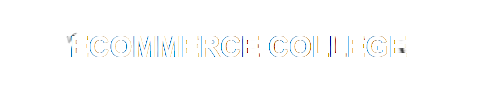Blogs
Choosing Between a Computer and Laptop: Finding the Right Needs
Computers, the backbone of the digital age, are complex machines that process information at astonishing speeds. These electronic devices carry out instructions, make calculations, and store data efficiently. Let’s explore the fascinating world of computers and their profound impact on our daily lives.
What are desktop computers?

A desktop is a stationary computing device designed for personal use. Unlike laptops, desktop computers are not portable and are intended to be used in a fixed place, such as a desk or office. They’re made up of individual components such as a computer case, monitor, keyboard, and mouse.
What are laptop computers?
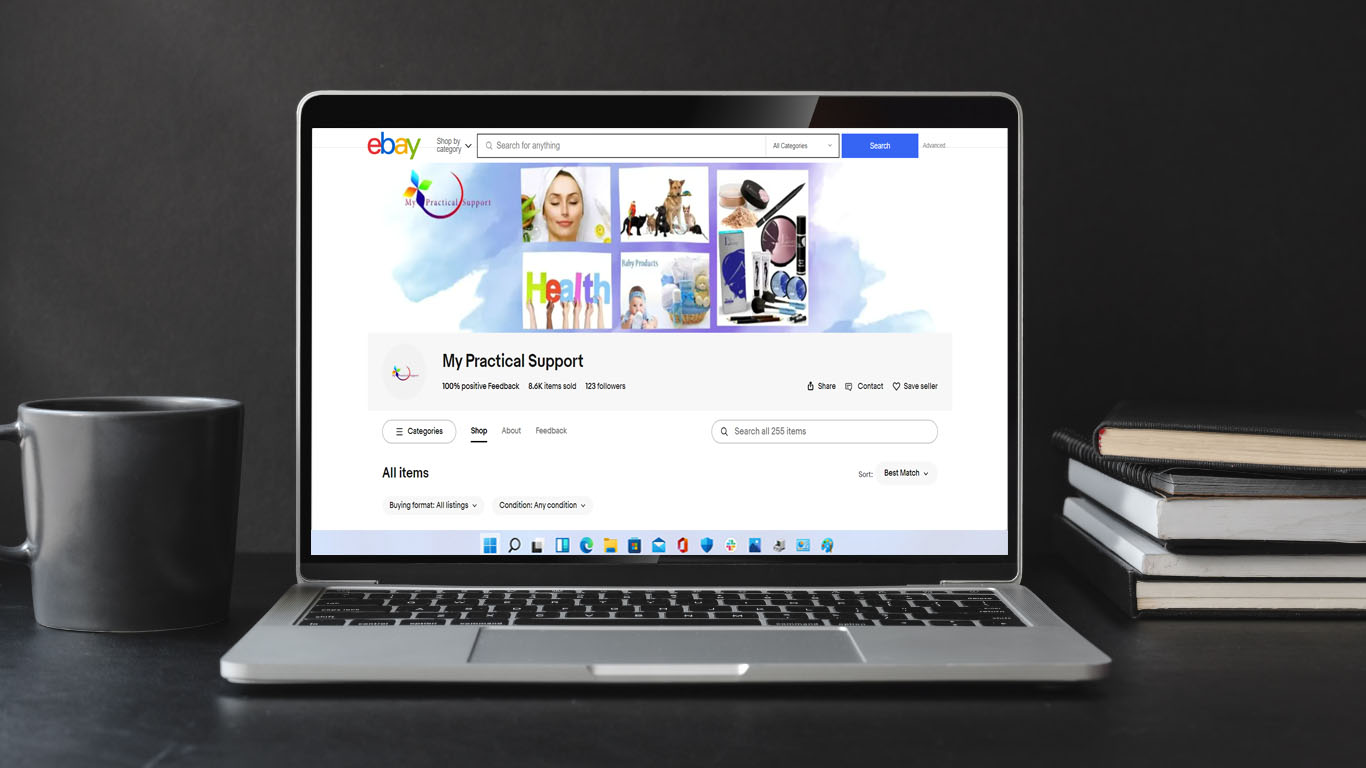
Laptop computers provide convenience and flexibility for mobile users through their compact, portable design. Integrating the screen, keyboard, touchpad, and battery into a sleek, single unit, laptops enable people to work, browse, and connect from anywhere. Let’s explore the capabilities and benefits of these modern marvels of computing technology.
What are the differences between desktop computers and laptops?
Here are a few differences between computers and laptops:
1. Portability
Portability is one of the key differences. The laptop is designed to be light and portable, making it easy for users to carry around when working from various places. On the other hand, due to their larger size and fixed components, computers are usually stationary and not easy to move.
2. Form factor
Computers are usually made up of a separate tower or CPU unit, monitor, keyboard, and mouse. By contrast, laptops incorporate all of these components into a single compact unit with a keyboard and trackpad built in.
3. Power and performance
Compared to laptops, computers generally offer a higher level of power and performance. The reason is that computers are capable of accommodating larger and more powerful components, e.g., top-end processors, special graphics cards, or additional RAM. Laptops, while still capable of handling most tasks, may have limitations in terms of processing power and graphics capabilities due to their smaller size and thermal constraints.
4. Upgradeability
Whereas desktop computers allow easy replacement or upgrading of individual components like the processor, graphics card, or storage, laptops have far more limited upgradability. Many laptop parts are soldered to the circuit board or otherwise difficult to replace, restricting users’ ability to upgrade.
5. Power and battery
Desktops are directly connected to the power source. Therefore, they have a continuous supply of electricity. On the other hand, laptops are powered by built-in batteries that allow users to work on their own without being connected to a power source. However, the battery life of laptops is low, and they need to be recharged regularly.
Similarities Between Desktop Computers and Laptops
• PORTABILITY
Laptops and desktop computers are both portable devices.
• HARDWARE COMPONENTS
Laptops and desktop computers consist of similar hardware components.
• OPERATING SYSTEMS
They Both can run the same operating systems.
• SOFTWARE COMPATIBILITY
Software compatibility is similar for both types of devices.
• CONNECTIVITY
They offer similar options for connectivity.
• MULTIMEDIA CAPABILITIES
Both desktop computers and laptops provide multimedia capabilities.
• POWER SUPPLY
They require a power supply for operation.
• INTERNET CONNECTIVITY
Both can connect to the internet.
• STORAGE OPTIONS
They both offer various storage options.
• INPUT DEVICES
Similar input devices are used for both desktop computers and laptops.
• SCREEN DISPLAY
Both have screen displays for user interaction.
• EXTERNAL PERIPHERALS
Similar external peripherals can be connected to them.
• UPGRADABILITY
Both desktop computers and laptops can be upgraded.
• CUSTOMIZATION
They allow for customization based on user preferences.
THE VERSATILITY OF DESKTOP COMPUTERS
Desktop computers have long been a staple in the realm of computing. Their robustness and upgradability make them a popular choice for power users and gamers alike. With ample space for additional components, desktops offer a level of customization that laptops simply can’t match. Additionally, their larger screens and ergonomic peripherals provide a comfortable and efficient working environment for tasks that require extended periods of use.
THE PORTABILITY OF LAPTOPS:
On the other hand, laptops offer unparalleled portability and convenience. Their compact size and built-in display, keyboard, and trackpad make them ideal for users on the go. Whether you’re working in a coffee shop, traveling for business, or simply moving between rooms at home, laptops provide the flexibility to work from anywhere. Moreover, advancements in technology have bridged the performance gap between laptops and desktops, making them capable of handling most computing tasks with ease.
CONCLUSION:
In conclusion, choosing between a desktop computer and a laptop comes down to your particular needs and priorities. If power, customization, and an ergonomic workstation are most important, a desktop may be best. However, if portability, convenience, and versatility are crucial, a laptop could be ideal. Ultimately, both options provide unique advantages for different lifestyles and computing needs.