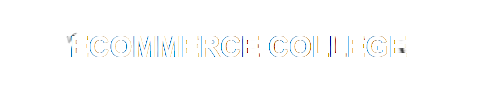Beginner’s Guide to Product Photography for Ecommerce Owner

In the ever-evolving world of e-commerce, where first impressions matter more than ever, the adage “a picture is worth a thousand words” has never rung truer. As an e-commerce owner or online seller, your products’ success in the digital marketplace hinges on the quality and visual appeal of your product images.
Imagine this scenario: You stumble upon a product listing online, and the images are blurry, poorly lit, and lack detail. Would you trust the seller and make a purchase? Chances are, you’d click away in search of a more trustworthy and visually compelling offer. This is precisely why mastering the art of ecommerce product photography is crucial to your online business’s success.
In this comprehensive guide, we will delve deep into the world of ecommerce product photography, illuminating the path to captivating and conversion-boosting product images. Whether you’re a budding online entrepreneur or an established e-commerce magnate, the principles and techniques we explore here will empower you to showcase your products in the best possible light.
Why Product Photography Matters in Ecommerce
Before we dive into the intricacies of product photography, let’s underscore why it matters so much in the realm of e-commerce:
First Impressions Count: In the absence of a physical store where customers can touch and feel your products, images serve as the first point of contact. They are your virtual storefront, and a positive first impression can make or break a sale.
Visual Communication: Product images are a universal language that transcends barriers like language and culture. They convey the essence and quality of your products to potential customers.
Builds Trust: High-quality images signal professionalism and attention to detail. Customers are more likely to trust sellers who invest in presenting their products well.
Aids Decision-Making: Clear, detailed images provide customers with the information they need to make informed purchase decisions. They can zoom in, examine product features, and get a sense of the product’s real-life appearance.
Boosts Conversions: Studies consistently show that better product images lead to higher conversion rates. When customers have confidence in what they see, they are more likely to click the “Buy Now” button.
In the sections that follow, we will unravel the essential elements of ecommerce product photography, from lighting and props to backdrops and lightboxes. Whether you’re working on a shoestring budget or have the means to hire professional photographers to shoot product photos, this guide will equip you with the knowledge and techniques to elevate your product images and, by extension, your e-commerce success.
The Basics of Ecommerce Product Photography
Effective ecommerce product photography is rooted in some fundamental principles that every online seller should understand. These principles serve as the building blocks for creating compelling product images that resonate with your target audience.
Clarity and Detail: The cornerstone of successful ecommerce product photography is clarity. Your customers should be able to see every detail of your product, from its texture to its features. This level of detail helps build trust and confidence in the minds of potential buyers.
High Resolution Matters: Resolution matters. Always capture your product images in the highest resolution possible. High-resolution images ensure that your products remain sharp and clear even when customers zoom in for a closer look.
Consistency in Style: Maintaining a consistent style for your product images is vital for brand identity. This consistency includes factors like background color, lighting, and the angles at which products are photographed. Consistency instills professionalism and trust in your brand.
Composition and Framing: The composition of your product images is another key element. Pay attention to how you frame your shots, making sure the product is the focal point. Use the rule of thirds and experiment with different angles to create visually appealing compositions.
Avoid Unnecessary Distractions: Keep the focus on the product. Eliminate distractions from your product images. This means removing clutter from the background and ensuring that nothing competes for attention with your product.
Highlight Key Features: Different products have different selling points. Highlight the key features and benefits of your products through your images. For example, if you’re selling clothing, showcase the fabric’s texture and fit.
Colour Accuracy: Color accuracy is crucial, especially if you’re selling products with specific color variations. Use proper white balance settings to ensure that the colors in your images match the actual product.
Multiple Angles: Give customers a well-rounded view of your products by including multiple angles in your product listings. This helps customers get a better sense of what they’re buying.
Lifestyle Photos: In addition to straightforward product shots, consider including some lifestyle photos or lifestyle shots that show your products in use. These lifestyle shots can help customers envision how the product fits into their lives.
Mobile Optimization: Given that many customers shop on mobile devices, make sure your product images are optimized for mobile viewing. They should load quickly and remain clear and legible on smaller screens.
Remember that while these are fundamental principles, the specifics of product photography can vary depending on your niche and target audience. In the subsequent sections of this guide, we will explore techniques and tools to help you implement these principles effectively in your e-commerce product photography journey. Whether you’re setting up a professional photography studio or using DIY solutions, mastering these basics is the key to creating captivating product images that drive sales.
Read More: Best Digital Camera in Australia for Ecommerce Owner and Online Sellers
Professional Product Photography Lighting
Lighting is the heart and soul of product photography. It has a profound impact on how your products appear in images and, consequently, how customers perceive them. Here are some key considerations when it comes to lighting in ecommerce product photography:
Natural Lighting:
Natural light is a budget-friendly and versatile option for product photography. Place your products near a large window where diffused sunlight can illuminate them evenly. Overcast days are ideal for product photographs with soft, even lighting without harsh shadows.
Artificial Light:
If you can’t rely on natural light, invest in artificial lighting solutions. Softboxes and umbrella lights are popular choices for creating soft, diffused light. Position them strategically to minimize shadows and achieve uniform illumination.
If you are looking for the right artificial light for product photography lighting, we recommend Neewer’s Artificial Lights, which has vast arrays of lighting resources with reasonable prices.
Buy Now on Amazon: Neewer’s Artificial Light
Light Temperature:
Pay attention to the color temperature of the light source. The color of light is measured in Kelvins (K). Daylight is around 5500K and is considered a neutral, balanced light. Ensure that your camera’s white balance settings match the light source to maintain accurate colors.
Avoid to Create Harsh Shadows:
Harsh shadows can detract from your product images. To get softer light and soften shadows, use techniques like bounce lighting (reflecting light off surfaces), diffusers (to scatter and soften light), or multiple light sources to illuminate the product.
Reflectors:
Reflectors, often white or silver, bounce light back onto the product to fill in shadows or fill light in. They can be particularly useful for highlighting product details.
If you are looking for the right reflectors for professional product photos, we recommend Neewer’s Light Reflectors, which are suitable for natural and artificial light.
Buy Now on Amazon: Neewer’s Light Reflectors
Lightbox for Product Photography
Light tents or lightboxes provide a controlled environment for product photography. They diffuse light and create a seamless, shadow-free background around the product.
If you are looking for the best lightbox to create great photos, we recommend Neewer’s Lightbox, which has been used and loved by experienced product photographers.
Buy Now on Amazon: Neewer’s Lightbox
Consistency is Key:
Maintain a consistent lighting setup throughout your product photoshoot. This consistency ensures that all your product images have a cohesive look.
Avoid Direct On-Camera Flash:
Built-in camera flashes can create harsh, unflattering lighting and strong shadows. It’s generally best to avoid using them for product photography.
Whether you opt for natural light, artificial lighting, or a combination of both, the goal is to create well-lit product images that showcase your products accurately and beautifully. As you continue your product photography journey, consider investing in quality lighting equipment that aligns with your specific needs and budget. In the next sections of this guide, we’ll delve into additional elements of successful ecommerce product photography, including props, backdrops, and the use of lightboxes.
Product Photography Props
Props can add depth, context, and personality to your product images. They can help tell a story, create a mood, or simply enhance the visual appeal of your products. Here are some insights into using props effectively in ecommerce product photography:
Relevance:
Select props that are relevant to your product and brand. The props should complement and enhance the product rather than overshadow it.
Scale:
Ensure that the size and scale of props are appropriate for your products. They should not overwhelm or distract from the main subject.
Consistency:
Maintain consistency in prop usage across your product images. If you use certain props or styling elements in one set of product photos, consider carrying them through for a cohesive look throughout your e-commerce store.
Context:
Props can help create a sense of context for your products. For example, if you’re selling outdoor camping gear, including a tent, campfire, or hiking boots as props can set the scene and make the products more relatable.
Color and Texture:
Props with interesting textures or complementary colors can add visual interest to your images. Consider how these elements interact with your product.
Storytelling:
Use props to tell a story about your product. For example, if you’re selling kitchenware, including ingredients, utensils, and cooking ingredients can illustrate how the product is used in a real-life context.
Minimalism:
Sometimes, less is more. In some cases, a minimalist approach with minimal or no props can create a clean, modern look that highlights the product’s design and features.
Product Interaction:
Encourage interaction between the product and props. For example, if you’re selling a fitness tracker, you can include workout equipment like dumbbells or a yoga mat to demonstrate its use.
DIY Props:
You don’t need to break the bank on props. Many effective props can be found around your home or created inexpensively. Consider using everyday items creatively.
When used thoughtfully, props can elevate your product photography, adding depth and character to your images. However, it’s essential to strike the right balance between showcasing your product and enhancing its appeal with props. As you gain experience in ecommerce product photography, you’ll develop a keen eye for selecting and using props effectively to create stunning product images.
Product Photography Backdrops
The backdrop you choose for your product photography sets the stage and influences the overall look and feel of your images. Selecting the right backdrop is crucial to achieving the desired aesthetic for your products. Here are some considerations for using backdrops effectively:
Background Color:
The background color should complement your product and brand. Common choices include a white background or neutral tones, which create a clean and minimalistic look, but you can also use colored backgrounds for a pop of personality.
Texture:
Textured backdrops, such as wood, fabric, or stone, can add visual interest and depth to your product images. Consider the product’s texture and style when choosing a backdrop.
Seamless Paper:
Seamless paper rolls are popular among product photographers because they create a smooth, uncluttered background. They’re available in various colors, allowing you to change backgrounds easily for different products.
Sweeps and Infinity Cove:
These are curved backgrounds that seamlessly transition from the vertical surface to the horizontal surface. They eliminate corners and create the illusion of an infinite background, making them suitable for product photography.
DIY Backdrops:
If you’re on a budget, you can create DIY backdrops using materials like poster board, fabric, or wallpaper. Experiment with different textures and colors to find what works best for your products.
Consistency:
Maintaining a consistent background style throughout your product images helps create a cohesive look for your e-commerce store. This consistency can enhance your brand’s identity.
Background Removal:
In some cases, you may want to remove the background entirely and replace it with a different image or a transparent background. This technique is useful for creating a uniform look across your product listings.
Photography Tables:
Photography tables with built-in backgrounds are convenient for small product photography. They often come with adjustable angles and lighting setups for versatile shooting.
Reflections:
Consider using reflective surfaces like glass or acrylic to create interesting reflections of your products. This technique can add a dynamic element to your images.
Your choice of backdrop plays a significant role in defining your product’s visual identity. Experiment with different backdrop options to discover what works best for your products and brand. As with lighting and props, the backdrop you choose should enhance your product images without distracting from the main subject—the product itself.
DIY Product Photos Tips
Not everyone has access to a professional studio setup or the budget to invest in high-end professional equipment too. However, you can still achieve impressive product images on a budget by using DIY techniques and creative solutions. Here are some practical tips for DIY product photography:
Natural Light:
Take advantage of natural light sources, such as windows or doors, to create soft, diffused lighting. You can use sheer curtains or white bedsheets to diffuse and soften sunlight.
White Foam Board Reflector:
Create a reflector using white foam board to bounce light onto your product. This can help reduce shadows and create a more even illumination.
Tripod or Stable Surface:
To avoid camera shake, use a tripod or find a stable surface to place your camera on. A steady shot is crucial for sharp, clear product images.
DIY Light Diffuser:
Craft a soft light diffuser using a white shower curtain or a thin bedsheet. Hang it between your light source and the product to soften and diffuse the light.
DIY Backdrops:
Craft your own backdrops using materials like poster board, fabric, or textured wallpaper. Experiment with different colors and textures to achieve the desired look.
Reflective Surfaces:
Use everyday items like mirrors or whiteboards as reflective surfaces to bounce light back onto the product, reducing shadows.
Camera Phone and Apps:
If you don’t have a dedicated camera, you can use a smartphone with a good camera and photography apps to capture high-quality product images. Many smartphones have advanced camera features and manual settings.
Editing Software:
Invest time in post-processing using free or affordable photo editing software like Adobe Lightroom, GIMP, or Canva. These tools allow you to adjust exposure, color balance, and other aspects of your images.
Use Household Items:
Get creative with everyday items as props. For instance, a cutting board can serve as a platform for photographing food products, and a vase can add a touch of elegance to floral arrangements.
DIY product photography doesn’t have to mean sacrificing quality. With some ingenuity and a willingness to experiment, you can capture stunning product images that rival those produced in professional studios. As you refine your DIY and product photography shoot skills, you’ll gain confidence in your ability to create compelling visuals for your e-commerce business.
When considering professional product photography services, it’s essential to research and select a photographer or studio that aligns with your brand’s style and budget. Look for portfolios with professional images that showcase their work, read reviews, and communicate your specific requirements clearly to ensure a successful collaboration.
While professional product photography may involve an upfront cost, the return on investment in the form of improved sales and brand reputation can be well worth it, especially for businesses looking to scale and stand out in the e-commerce landscape.
Editing and Post-Processing
Editing and post-processing are essential steps in the product photography workflow. Even if you’re a DIY photographer, you can enhance your own product photo images significantly through thoughtful editing. Here’s how to make the most of the editing process:
Choose the Right Editing Software:
Select a photo editing software that suits your needs and skill level. Adobe Lightroom and Photoshop are powerful tools commonly used for professional editing. Free alternatives like GIMP and Canva can also provide excellent results.
Raw vs. JPEG:
If you shoot in raw format, you’ll have more flexibility in post-processing, as raw files retain more image data. However, JPEG images can also be edited effectively, especially if they were well-exposed during capture.
Color Correction:
Ensure that the colors in your images are accurate. Adjust the white balance to match the natural lighting conditions you used during the shoot. Correct any color cast or inconsistencies.
Exposure and Contrast:
Fine-tune the exposure to achieve the right brightness for your product. Adjust the contrast to bring out details and make your product pop.
Cropping and Composition:
Crop your images to improve composition and eliminate distractions. Follow the rule of thirds and other composition principles to create visually pleasing product photos.
Retouching:
Remove blemishes, dust, and imperfections from your product images. Retouching can make your products appear flawless and appealing.
Background Removal:
If you want to replace or remove the background, use tools like the Magic Wand or Pen Tool (in Photoshop) to create precise selections. This technique is particularly useful for creating uniform backgrounds across all product images.
Product Enhancement:
Enhance the features of your product to make them stand out. Sharpen details, improve texture, and adjust color vibrancy if needed.
Conclusion: Mastering Ecommerce Product Photography
Ecommerce product photography is a powerful tool in the digital marketplace, capable of turning casual browsers into loyal customers. By investing time and effort into this critical aspect of your online business, you can significantly enhance your brand’s image and drive sales.
Ecommerce product photography is a dynamic field that evolves with technology and consumer preferences. Staying updated with photography trends and continuously refining your skills will help you stay competitive in the ever-changing e-commerce landscape.
As you embark on your product photography journey, remember that every click of the shutter or tap on the keyboard is an opportunity to engage your customers, inspire trust, and ultimately drive sales. By mastering the art of ecommerce and mastering product photography yourself, you’re taking a significant step toward the success of your online business. Happy shooting!