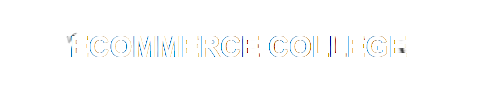Blogs
Virtual reality (VR) has transformed from a high-tech concept into a mainstream form of entertainment and education. For years, VR devices were out of reach for many consumers due to their steep prices. However, affordable options like the VR Box 3D Virtual Reality Headset with Bluetooth have opened the doors for more users to experience the immersive world of VR. Whether you’re into gaming, movies, or virtual tours, the VR Box offers a budget-friendly way to dive into these digital landscapes.
In this blog, we’ll explore what makes the VR Box 3D Virtual Reality Headset a top choice for affordability, comfort, and versatility. We’ll also discuss how it can enhance gaming and movie experiences, comparing it with high-end VR models, and why it’s a perfect option for both casual users and those new to virtual reality.
1. What Is the VR Box 3D Virtual Reality Headset?
The VR Box 3D Virtual Reality Headset is a portable VR device designed to transform your smartphone into a fully immersive 3D experience. Equipped with a Bluetooth remote, it allows users to interact with VR content effortlessly, making it an ideal companion for gaming and watching movies. With adjustable lenses and an ergonomic design, the VR Box offers a comfortable experience for extended use, making it accessible for a wide range of people.
The VR Box is compatible with a variety of smartphones, both Android and iOS, making it versatile and easy to use. It’s designed to fit smartphones with screens ranging from 4.7 to 6 inches, making it an ideal option for most popular smartphones on the market.
2. Key Features of the VR Box 3D Virtual Reality Headset
The VR Box stands out from other affordable VR headsets thanks to several key features:
2.1. Immersive 3D Experience
At its core, the VR Box is all about providing an immersive experience. With high-quality lenses, it transforms ordinary smartphone videos, games, and apps into a fully immersive 3D environment. The field of view (FOV) is wide enough to create a sense of depth, drawing users into the virtual world.
The visual quality is largely dependent on the resolution of your smartphone, but the VR Box works well with most modern devices, allowing for clear, crisp images. Whether you’re exploring alien planets in a VR game or watching a 3D movie, the VR Box ensures a captivating experience.
2.2. Bluetooth Remote for Easy Navigation
One of the standout features of the VR Box 3D Virtual Reality Headset is its Bluetooth remote. This remote makes it easy to navigate through VR content, play games, and control media without needing to remove the headset. The Bluetooth remote is compatible with most VR apps and games, making it a convenient tool for gamers and movie enthusiasts alike.
Whether you’re selecting a new movie to watch or moving through levels in a game, the remote adds a layer of convenience that enhances the overall experience.
2.3. Adjustable Lenses for Perfect Focus
Another user-friendly feature is the adjustable lenses. Many people struggle with focusing in VR due to differences in eyesight. The VR Box solves this issue by allowing users to adjust the lenses to their specific needs. Whether you’re nearsighted or farsighted, the adjustable lenses help you get the perfect focus, reducing eye strain during extended use.
2.4. Ergonomic Design for Comfort
Comfort is key when it comes to virtual reality, and the VR Box is designed with this in mind. The headset features soft padding around the edges, ensuring that it sits comfortably on your face, even during long sessions. The straps are adjustable, allowing users to find the perfect fit, which is crucial for enjoying extended VR gaming or movie marathons without discomfort.
2.5. Compatibility with Multiple Smartphones
The VR Box is designed to be compatible with a wide range of smartphones, making it a versatile choice. Whether you have an iPhone or an Android device, the VR Box can accommodate phones with screen sizes between 4.7 and 6 inches. This means it works with most popular models, including the iPhone series, Samsung Galaxy, and Google Pixel.
3. The Benefits of Using the VR Box for Gaming and Movies
The VR Box 3D Virtual Reality Headset is not just a gadget; it’s a gateway to a new way of enjoying entertainment. Here’s how it enhances your gaming and movie-watching experience:
3.1. VR Gaming on a Budget
One of the primary uses of VR headsets is gaming, and the VR Box doesn’t disappoint. While high-end headsets like the Oculus Rift or PlayStation VR offer more advanced features, the VR Box still delivers an impressive gaming experience at a fraction of the cost. With its immersive 3D visuals and Bluetooth remote control, users can dive into VR games available on platforms like Google Play and the App Store.
The VR Box is perfect for casual gamers who want to experience VR without the steep investment. It supports a wide range of VR games, from puzzle-solving adventures to intense action games, giving users the thrill of virtual reality without breaking the bank.
3.2. Watching Movies in a Virtual Theater
For movie buffs, the VR Box provides a theater-like experience at home. Imagine watching your favorite films on a massive virtual screen, complete with surround sound. That’s what the VR Box offers. With its wide field of view and clear lenses, it transforms your smartphone into a personal cinema.
You can watch 3D movies, regular 2D films, or even YouTube videos in a virtual environment, creating a more immersive experience than traditional phone or tablet viewing. The VR Box is also great for long flights or commutes, turning your travel time into an enjoyable cinematic experience.
3.3. Educational and Training Applications
While entertainment is the primary draw of the VR Box, it also has practical uses in education and training. With the rise of VR apps for learning, students and professionals can use the VR Box to take virtual field trips, engage in simulations, or participate in hands-on training. From exploring ancient ruins to practicing surgical techniques, the VR Box opens up a world of possibilities for learning in an engaging, immersive way.
4. How Does the VR Box Compare to Other VR Headsets?
When considering the VR Box 3D Virtual Reality Headset, it’s helpful to compare it to other VR options on the market. Here’s how it stacks up:
4.1. Affordability
The most obvious advantage of the VR Box is its affordability. High-end VR headsets like the Oculus Rift or HTC Vive can cost hundreds of dollars, making them inaccessible to many users. The VR Box, on the other hand, is priced affordably, making it an excellent entry point for those curious about virtual reality without a significant financial investment.
4.2. Portability
Unlike more expensive, tethered VR systems, the VR Box is completely portable. Since it relies on your smartphone, you can take it anywhere and enjoy VR experiences on the go. This makes it ideal for travelers or anyone who wants to enjoy virtual reality in different environments.
4.3. Features vs. Performance
While the VR Box offers a solid range of features, it’s important to note that it doesn’t quite match the performance of high-end models. Premium VR headsets like the Oculus Rift offer higher resolution, more advanced motion tracking, and a wider range of interactive experiences. However, for casual users or those new to VR, the VR Box delivers excellent value for its price.
5. Common Issues and How to Solve Them
As with any technology, the VR Box isn’t without its issues. Here are some common problems users may encounter and how to solve them:
5.1. Fit and Comfort
Some users report that the headset can feel too tight or loose. This can usually be solved by adjusting the straps to fit your head properly. Make sure the padding is aligned correctly to avoid discomfort during use.
5.2. Lens Fogging
Lens fogging can be an issue, especially during longer sessions. To prevent this, consider taking short breaks to let the lenses cool down, or use anti-fog wipes designed for glasses.
5.3. Compatibility Issues
While the VR Box is compatible with most smartphones, some users may find that their phone doesn’t fit correctly. Make sure your phone is within the specified size range (4.7 to 6 inches) and remove any bulky cases before inserting it into the headset.
6. Final Thoughts: Why Choose the VR Box 3D Virtual Reality Headset?
The VR Box 3D Virtual Reality Headset with Bluetooth offers an affordable entry point into the world of virtual reality. With its immersive 3D experience, adjustable lenses, and compatibility with most smartphones, it’s an excellent option for casual users, gamers, and movie enthusiasts alike. Whether you’re looking to explore virtual worlds, dive into intense gaming, or enjoy a theater-like movie experience at home, the VR Box delivers impressive value for its price.
For those new to VR or looking for an affordable alternative to high-end headsets, the VR Box is a smart choice. It’s portable, easy to use, and packed with features that make it a versatile device for a wide range of users. With the addition of the Bluetooth remote, navigating through VR content has never been easier.